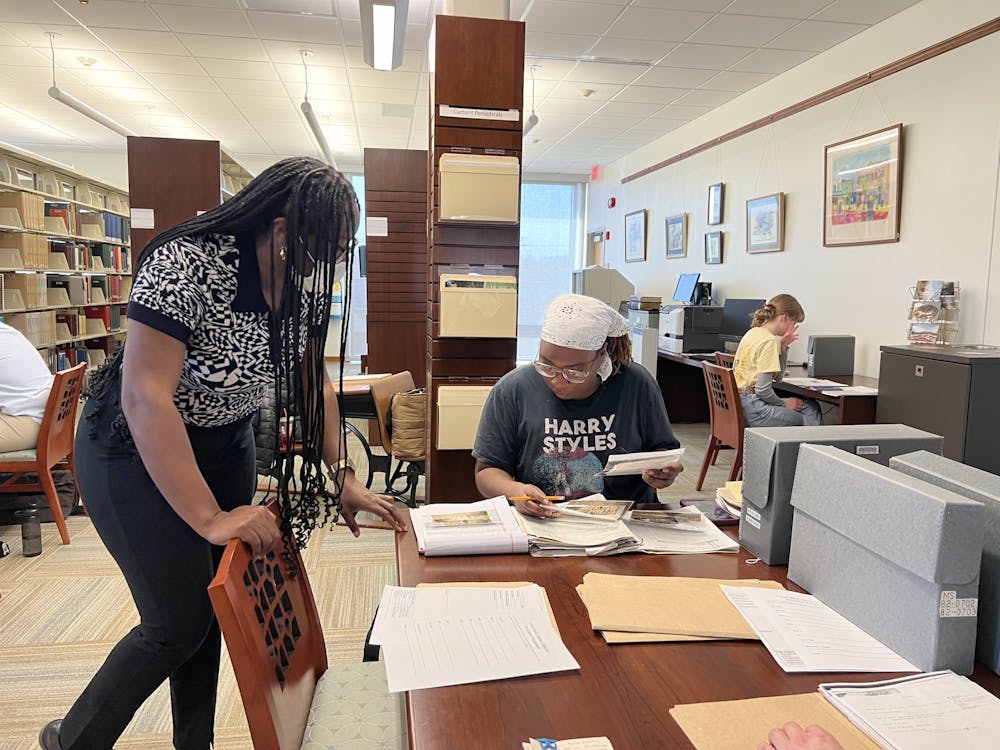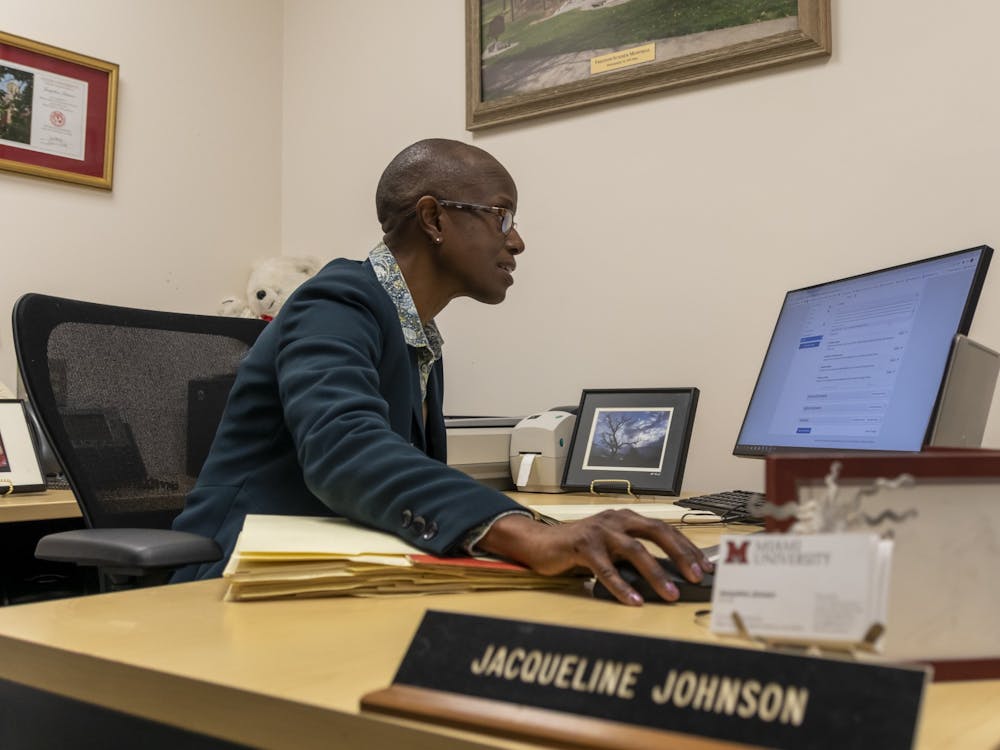Shortly after the semester comes to a close, a new era in information delivery will begin at Miami as a new myMiami debuts with the myCampus portal product from CampusEAI. myMiami has been a Blackboard-based portal since 2005. Over the last year, university staff have been working hard to develop and implementthe new myCampus product that will bring enhanced features to our portal. On May 9, the new site goes live. myMiami will continue to be your source for reaching Niihka courses, BannerWeb tools, announcements and other important university information and services.
"The switch to CampusEAI's myCampus portal has been a challenging project," according to Vice President for Information Technology Debra Allison. "However we are proud to debut this new tool. myMiami is now positioned to grow and develop as an integral part of collaboration and information sharing for the Miami community."
A small University-wide group has been using myCampus in a pilot phase and offering feedback to IT Services. Beginning May 9 when you go to the myMiami link (mymiami.muohio.edu), the myCampus site is what you will see. The Blackboard version of the portal will be turned off.
A big advantage of the new myMiami is the integration of single sign-on. When you log in to myMiami, you will automatically be logged in to other web services including Niihka and lynda.com.
With the new myMiami comes a new way to collaborate with a group - community sites. Similar to the organization sites in Blackboard, this is where campus organizations and clubs can create a home on the Web. To avoid confusion on the best place for your group to present its information, we have created a chart that compares and contrasts the functionality among myMiami community sites, Niihka sites, and organization sites in the Hub. You can view the chart here.
To help with the transition to the new myMiami, there will be several ways individuals can receive support and learn about the new system:
· IT Help (http://ithelp.muohio.edu) - Search on "myMiami" to get up-to-date information about the portal
· Open learning sessions- Visit TRAINfor a schedule of times and places to receive personal instruction on using the portal
· Training & Support community site- Online help providing general information about the new system, as well as instructions on how to perform specific tasks. You can access the site by clicking the Help button (?) in the upper right-hand corner.