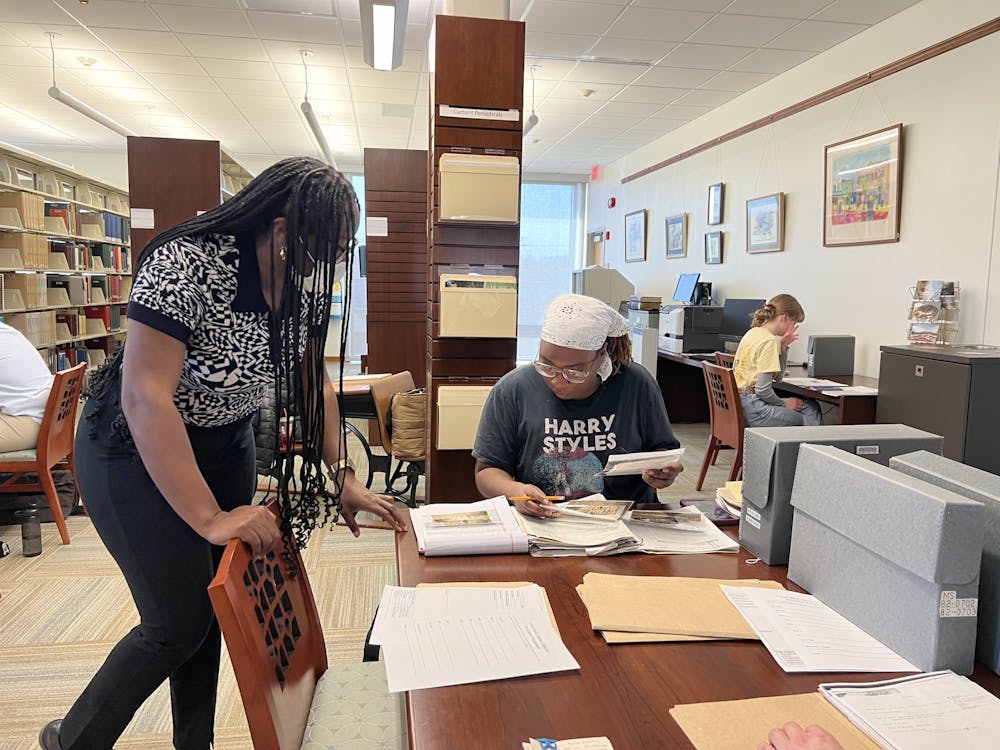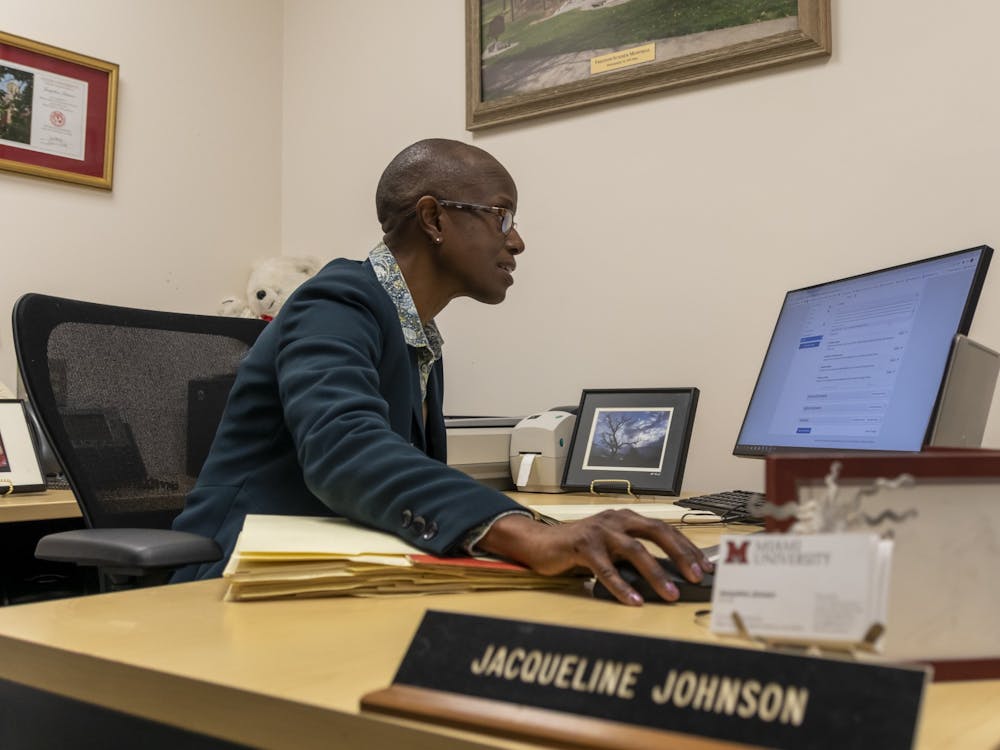Although there is no campus-wide automated backup and recovery solution for student computers, there are several options you can consider for backing up your data. Individuals can use an external hard drive to back up data and documents from their laptop or desktop computer. These drives are available at the MU Bookstore and typically come with software for backing up.
To avoid potential data loss, we encourage faculty, staff, and students to store important documents on network drive space. The network drives are backed up regularly and provide data recovery options.
Faculty, staff and students each have 1GB of free, private, secure and frequently backed up storage in MyFiles(also known as netDisk, and previously referred to as UDS or Universal Disk Space) for storage of personal files and web pages. You can access MyFiles by clicking the netDisk link in the Tools module of myMiami. When you click the link, you are taken to the netDisk tool that lets you access your MyFiles personal space on Miami's servers. You can use the netDisk navigation bar to create directories or upload files.
Faculty and staff can also use the MUFiles departmental storage space. Please check with your departmental technology support staff for specifics on your department's network file space and web page publishing practices.
There are also many cloud-based services available to help with data backup. Some are free, and some have a cost associated with their use, depending on how much space you would like to use. Some of the more popular services include: Dropbox, Carbonite, Apple's MobileMe, and Amazon Cloud Drive. Please be aware that due to the nature of cloud-based services, it is recommended that you do not use them to store confidential information.