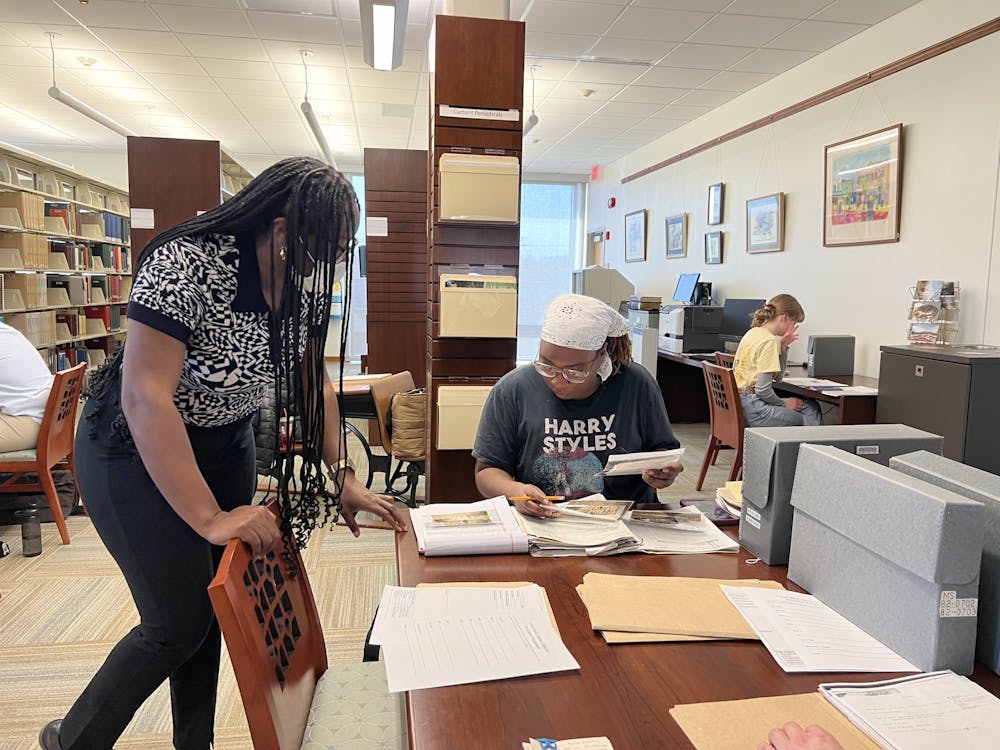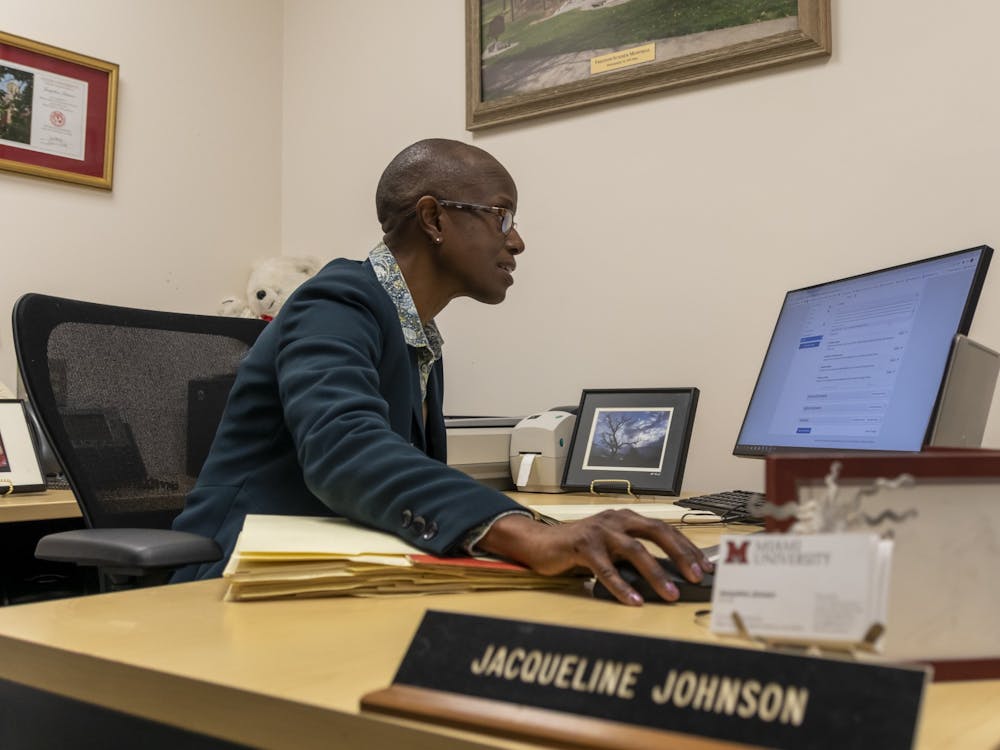End of the year wrap up: Google Calendar, Shredfest and more!
With the end of the year approaching, IT Services has a few reminders for students, faculty and staff.
Changing timezones? Remember to change your Google Calendar.
To change the timezone associated with your Google Calendar account, just follow these steps:
1. Click the gear icon at the top of any Google Calendar page.
2. Click Settings.
3. Select the Generaltab if it isn't selected already.
4. In the Countrysection, select your country.
5. In the Your current timezonesection, select your timezone.
6. Click Save.
When you change your timezone to EST, an appointment that is scheduled for 2 P.M. PST will be displayed at 5 P.M. EST.
Enjoy what you're reading?
Signup for our newsletter
For more information on how to change your time zone please visit:http://support.google.com/calendar/answer/37064?hl=en.
If you would like to view what time an appointment would occur at a corresponding time in an additional timezone, follow these steps:
1. Click the gear icon at the top of the page
2. Click Settings
3. Select the Generaltab
4. In the Your current timezonesection, click the Show an additional timezonelink
5. Select the alternate time zone from the drop-down menu
6. In the Labelfield, assign the additional time zone a name
7. Click Save
The additional time zone you selected will appear along the left of the Calendar event grid.
For more information on how to view additional time zones please visit:http://support.google.com/calendar/answer/179200?hl=en.
Your technology to-do list
As you are preparing for the end of the school year, don't forget to add these important end of the year steps to your ever growing to-do list if you are leaving your residence for the summer:
1. Cancel your Internet service with your carrier.
2. Cancel your telephone service.
3. Cancel your cable or satellite television service.
Support Desk hours
In addition to retaining its normal hours during finals week, the IT Services Support Desk (via phone, email, and walk-up) will be available through the summer. For more information about summer hours and location of operation, go to: www.MiamiOH.edu/ITHelp.
Join us for ShredFest 2013
IT Services and the Office of the University Secretary are again partnering with Cintas Document Management to sponsor SHREDFEST, a FREE document disposal service for Miami University faculty, staff, students and Oxford community members. Bring your confidential office or personal documents to Cook Field (near the Pulley Tower)
Friday, May 10, (last day of finals week) between 11:00 a.m. and 2:30 p.m.
The shredder will also visit the regional campuses on Thursday, May 16th. It will be at Middletown in the parking lot outside of Johnston Hall from 10 a.m. to noon and at Hamilton in the parking lot outside Wilks Conference Center from 1:30 p.m. to 3:30 p.m.
Please note that University documents must have reached the end of the retention period and be accompanied by a signed Records Disposal Form. The Miami University Records Retention Schedule and disposal forms are available at http://www.MiamiOH.edu/secretary. Questions may be directed to the Office of the University Secretary.
We at IT Services would like to wish all students, faculty and staff good luck for the end of the semester, and hope everyone has a wonderful summer. If you are graduating, good luck with wherever your Miami degree will take you in the future.