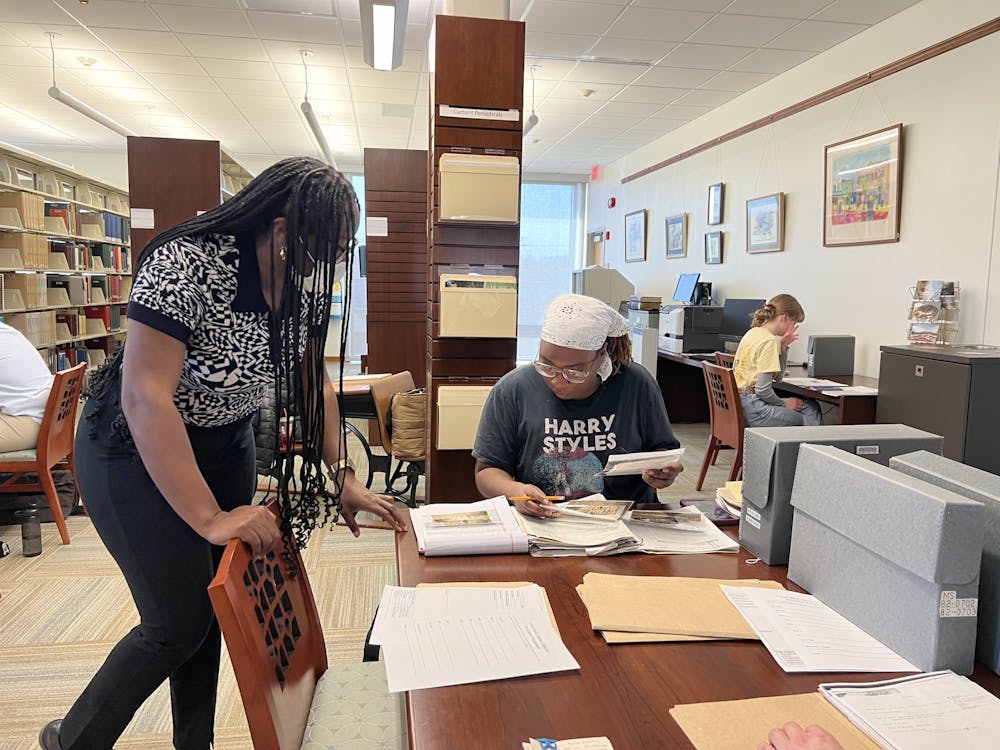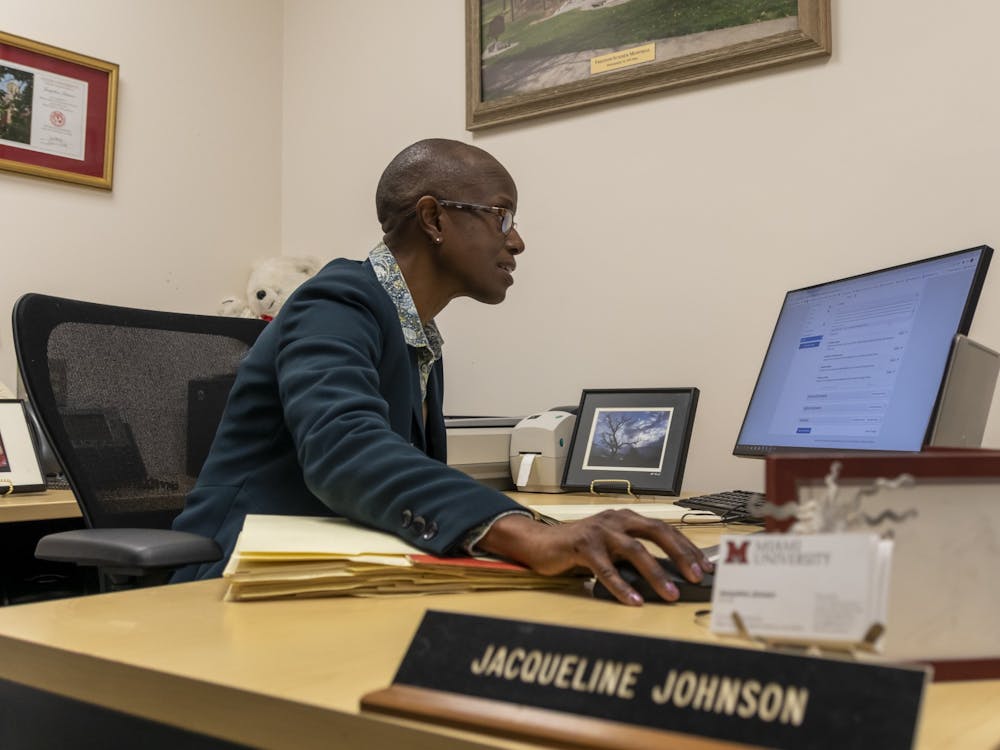Did you know that you have 1GB of free storage that you can access from nearly anywhere? Over winter break IT Services moved the old UDS (Universal Disk Space) from Novell servers to a Windows environment and increased each person's space from 100Mb to 1GB. Now called MyFiles, this space can be used to store and to share files.
How you reach MyFiles differs depending on what kind of computer and operating system you are using. Most users can reach their personal space using the NetDisk tool on myMiami. If you connect directly or map your drives, see the following information in IT Help:
Mac OS
Windows Vista
Windows XP
Regardless of what kind of computer you are using, to access MyFiles from outside the Miami network, you will need to use VPN. Instructions for logging in to VPN can be found in IT Help.
For help accessing MyFiles or logging in to VPN, contact the IT Services Support Desk at ithelp@muohio.edu or (513) 529-7900. Or try the new live chat from the IT Help home page: ithelp.muohio.edu.