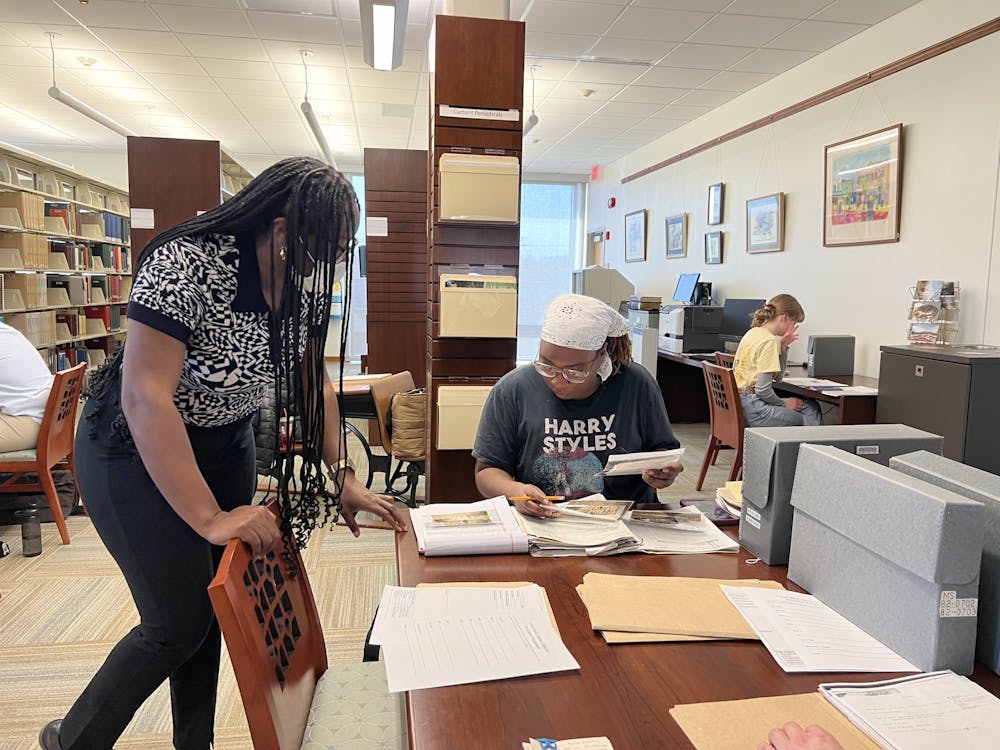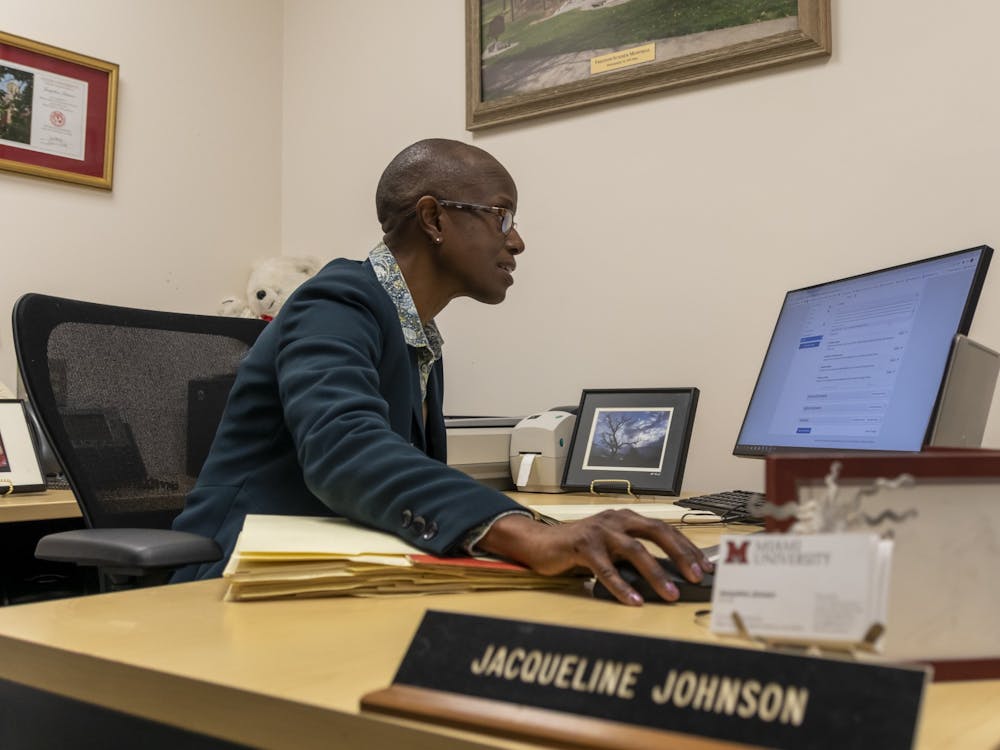Students have many technology discounts at their disposal through Miami University that include partnerships with Microsoft, Apple and Dell.
The Miami Bookstore sells software, such as the Microsoft software, at a discounted price that is compatible with all types of computers including Mac, Dell, Toshiba or HP, said Cathy McVey, senior director of strategic communication and planning.
The two options for students with Microsoft come in the form of Mac software and the Windows software.
"We're an education store and most of what we buy has an academic pricing," said Joseph Martin, manager of the computer department of the Miami Bookstore. "IT Services signs a license with Microsoft that gives them the right to sell it to students. [It's] $70 for Mac software and $88 for Windows."
Students can also buy an academic box, which includes all of Microsoft Office, for $99. Martin said that in other stores such as Best Buy, this could cost as much as $149.
The bookstore can also put in special orders for items not sold in the bookstore, Martin said. They make over 100 every month, but those are not at a discounted price and are comparable with Best Buy or Wal-Mart.
The contract Miami has with Microsoft is aimed to be able to benefit all students, regardless of their computer type.
"The contract we have with Microsoft is for (the) Institutional Campus Agreement and it provides the desktop suite to all institutionally owned computers," McVey said.
Campus computers also get the Adobe software, but that isn't available at a discounted price to students.
"We also have the Academic Select Agreement (with Microsoft) that allows faculty and students to purchase discounted software for their personal computers," McVey said. "Apple has the Apple operating system and that's separate, but any other Windows computer can use the Microsoft operating system."
Miami does, however, specifically benefit Mac and Dell users who buy their computers through the Miami Notebook program, which comes with pre-installed software.
Enjoy what you're reading?
Signup for our newsletter
"Usually about every two to four years they do a competitive bid where [the bookstore] says ‘this is how many we sell a year, what price can you give us?'" McVey said. "Currently, we're buying off the state contract for the Dell. The year we started the program we had Dell and Apple for two years, then we had HP and Apple, then we went back to Apple and Dell."
The benefits for students who buy through the Miami Notebook program is that IT Services will fix the computers for half the price, fix it in half the time along with giving the student a loaner while it is getting fixed.
Junior Ben Cowley has an HP computer that broke earlier in the semester that IT Services couldn't fix and was unable to give him a loaner. King Library loans out computers in two-hour intervals to be used in the library.
"That was the biggest pain," he said. "It was awful because I had to put everything on a flash drive and I always had to do my work in the library and I can't go without a computer. And they also can't fix my computer. I kind of wish I had bought it through them but I didn't really look into that when I bought my computer."
Despite the benefits of the Miami Notebook program and the discounted software such as Microsoft, some students sometimes choose to not buy the discounted software anyway.
"I think some students do get by with products like OpenOffice (which is free)," Martin said. "I believe some students are unaware of the discounts and buy software from places like Best Buy or WalMart."
In addition to OpenOffice, which was recently renamed LibreOffice, there are other free word processing options for students, such as Google Docs.
Director of computing labs and instructor of computer science and software engineering Scott Campbell said he thinks both options are good alternatives to expensive software such as Microsoft Office.
"It's what I use on a daily basis," he said. "On my desktop, I use LibreOffice, that's the one I've gravitated to. But at a camp I worked at, we used Google Docs."
Campbell said both LibreOffice and Google Docs provide the same functionality that Microsoft Office would.
"It is a very similar package to Microsoft Office," he said. "(With) LibreOffice you don't need an Internet connection, and Google Docs gives the same functionality. It doesn't have the same functionality for scientific papers, but for simple reports, it's fine. I really like the collaborative editing feature (as well). I use it a lot in class."
Even though Google Docs requires an Internet connection while LibreOffice doesn't, it is still similar to LibreOffice with its features.
Both LibreOffice and Google Docs have a word processing feature, a spreadsheet-like feature and features for presentations, all available to download for free.
Campbell said he thinks that around 4 to 5 percent of students use LibreOffice and a little more than that use Google Docs, but he anticipates that it is increasing in popularity and will go up in the future.
"I think right now, people are using it in addition to Word instead of a replacement," he said. "(But) I would guess it would go up to about 25 percent."
Another open-source operating system option for students is Linux. However, students with Linux won't receive the same technical benefits that students with Microsoft Office, LibreOffice or Google Docs would. IT Services doesn't provide formal support for students who have Linux, even though they do for other operating systems.
"We don't offer formal support for Linux because there's such a small number of people who use it on campus," McVey said. "They (IT Services) don't really have any experts on staff who can help them. They'll give their best effort but they refer Linux users to Google to search for answers to their questions. The Linux community is pretty active on the net and people can usually find answers to their questions on there."
While the university does provide discounts on software such as Microsoft Office and has deals with Dell and Apple that benefit students, students can still save money by using one of the lesser-known open-source software systems that are free online.